QueryPhaseExecutionException[Result window is too large, from + size must be less than or equal to: [10000] but was [10392]
Error :
Resolved [Failed to execute phase [dfs], all shards failed; shardFailures {[aMJwZw2XRpKQasjGV3jLOw][logger_stage][0]:
RemoteTransportException[[aMJwZw2][127.0.0.1:9300][indices:data/read/search[phase/dfs]]]; nested: QueryPhaseExecutionException[Result window is too large, from + size must be less
than or equal to: [10000] but was [10392]. See the scroll api for a more efficient way to request large data sets. This limit can be set by changing the [index.max_result_window] index
level setting.]; }{[aMJwZw2XRpKQasjGV3jLOw][logger_stage][1]: RemoteTransportException[[aMJwZw2][127.0.0.1:9300][indices:data/read/search[phase/dfs]]];
nested: QueryPhaseExecutionException[Result window is too large, from + size must be less than or equal to: [10000] but was [10392]. See the scroll api for a more efficient way to request
large data sets. This limit can be set by changing the [index.max_result_window] index level setting.]; }
Solution: Open Kibana and click on Dev Tools.
Now execute below command:
PUT your_index_name/_settings
{
"max_result_window" : 500000
}
If all goes well, you will see below response:
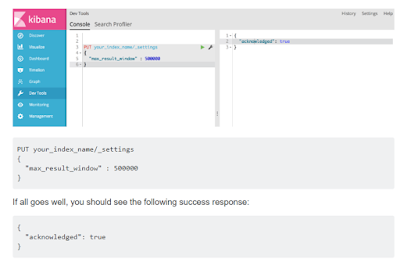
![Elasticsearch error: cluster_block_exception [FORBIDDEN/12/index read-only / allow delete (api)] Elasticsearch error: cluster_block_exception [FORBIDDEN/12/index read-only / allow delete (api)]](https://blogger.googleusercontent.com/img/b/R29vZ2xl/AVvXsEjKNz33H7_RcsDyn_OZDUT8Wnp0pqrpvxgPFnJxsFr0mBHEiSVTRUPflBoRF5CzziALB1d9cUCjWC-yJsmUBf9bD4zg1L-se-y5LUI3IlCnzByEVw6lDjXvJ-y1xiU9LMkoYgJpoMGWN6aN/s400/Issue_1.PNG)