How to use RFHUTILC.EXE to connect to a remote queue manager
RfhUtil is IBM WebSphere MQ Client, use for read data from files and/or queues; write data to files and/or queues and display data in a variety of formats. However, it is not an editor. While the user data portion of the message can be displayed in a variety of formats, it cannot be changed.
Prerequisite:
1. Remote system installed with IBM WebSphere MQ.
2. System have RfhUtil Client.
Step 1: Create Queue manager on Remote system and check below option during creation of Queue Manager.
If you already have Queue Manager than check if SYSTEM.ADMIN.SVRCONN channel exists or not.
If value not showed Exists than click on Create.
Step 2: Create Queue in newly created Queue Manager.
Step 3: Create new System variable in the system from where you want to connect Remote Queue manager.
Variable name : MQSERVER
Variable value : SYSTEM.ADMIN.SVRCONN/TCP/IP address of remote system(listener port of Queue manager)
Step 4: Open rfhutilc.exe
Step 5: Give Queue manager name as created new system variables. Click on Load names, it will display all Queue name which you have created on remote system.
Step 6: Write data to queue. Click on open file and pass text file or XML file with some value. Go to MQMD tab and choose "MQSTR" for MQ Message format.
Step 7: Read data from Queue.
Note : If error 2035 is returned you will need to add a authorised user id to the MCA field of the target queue. I will post solution in my further post.
Related Topic:

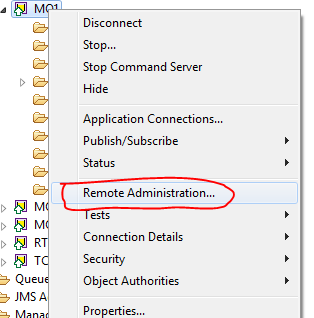






Can we use Hermes jms using Soap UI for pushing/ Polling messages to MQ
ReplyDeleteYes, we can for that we need to configure Hermes JS in SOAP UI.
Deletehttps://engineeernitesh.blogspot.com/2017/02/how-to-configure-hermesjms-in-soap-ui.html
Hi,
ReplyDeletethere's a way to set default value to field?
for example, i want that when i open RfhUtil, automatically the field MQ Message Format will be set to MQSTR.
My interest is with the fields in MQMD tab:
MQ Message Format
Code Page
Reply to Queue Manager
Reply To Queue
While trying to record RFHUtil using VUgen (HP Load Runner) , the program stops working and crashes the session of RFHUtil. Any suggestion
ReplyDeleteHi there, Where can I download RFHUtil tool for Windows from? Thanks.
ReplyDeleteHow to connect rfhutil with docker container hosted ibm mq
ReplyDeletehttps://bayanlarsitesi.com/
ReplyDeleteGüneşli
Halkalı
Florya
Akbatı
RMY
kayseri evden eve nakliyat
ReplyDeleteantalya evden eve nakliyat
izmir evden eve nakliyat
nevşehir evden eve nakliyat
kayseri evden eve nakliyat
4NUYCJ
EC93A
ReplyDeleteÇerkezköy Cam Balkon
pharmacy steroids for sale
Muş Evden Eve Nakliyat
Ardahan Evden Eve Nakliyat
Çorum Evden Eve Nakliyat
buy testosterone propionat
order testosterone propionat
Kalıcı Makyaj
for sale dianabol methandienone
02F37
ReplyDeleteÜnye Fayans Ustası
Aydın Şehir İçi Nakliyat
Hakkari Şehir İçi Nakliyat
Çerkezköy Bulaşık Makinesi Tamircisi
Gümüşhane Evden Eve Nakliyat
Çankırı Şehir İçi Nakliyat
Ünye Marangoz
Ünye Evden Eve Nakliyat
Karaman Parça Eşya Taşıma
C1F4E
ReplyDeleteBig Wolf Coin Hangi Borsada
Kütahya Şehirler Arası Nakliyat
Zonguldak Lojistik
Erzurum Parça Eşya Taşıma
Yalova Şehir İçi Nakliyat
Afyon Şehirler Arası Nakliyat
Clysterum Coin Hangi Borsada
Diyarbakır Lojistik
Bayburt Lojistik
1A374
ReplyDeleteTekirdağ Parke Ustası
Bitlis Lojistik
Çanakkale Lojistik
Nevşehir Şehirler Arası Nakliyat
Afyon Lojistik
Clysterum Coin Hangi Borsada
Pi Network Coin Hangi Borsada
Karaman Evden Eve Nakliyat
Hatay Şehir İçi Nakliyat
61516
ReplyDeletebinance referans kodu %20
09049
ReplyDeleteBitcoin Kazanma Siteleri
Coin Kazanma Siteleri
resimli magnet
Binance Kaldıraç Var mı
Binance Hangi Ülkenin
Bitcoin Nasıl Oynanır
Kripto Para Oynama
Coin Nasıl Üretilir
Bitcoin Kazma Siteleri
شركة تنظيف خزانات بخميس مشيط GCn4bFzUZF
ReplyDeleteتسليك مجاري COYJldgUZM
ReplyDeleteنفخ المجاري بالاحساء kJfuPhZqkZ
ReplyDeleteشركة مكافحة الفئران بالدمام R5QtllV5AA
ReplyDelete1D1BF4469F
ReplyDeletegerçek takipçi satın al
604D382749
ReplyDeletetelegram coin botları güvenilir mi
tıklayarak coin kazan
kayıt ol coin kazan
telegram coin botları
butona bas coin kazan
5A1FC608F0
ReplyDeletemmorpg oyunlar
sms onay
mobil ödeme bozdurma
en iyi takipci satin alma sitesi
-