IBM MQ reason code 2087 (AMQ4048)
Problem: My window machine "A" installed with IBM WebSphere MQ 7.5 version and other system "B" also installed with IBM WebSphere MQ 7.5 version.
- I created Queue manager with name of "MQ1" on machine "A" and with the same Queue manager name "MQ1" created on other machine "B".
- Created Remote Queue and related transmission queue and sender channel on machine "A" under Queue manager "MQ1".
- Created Local Queue and receiver channel on machine "B" under Queue manager "MQ1".
- Started sender channel and receiver channel, both are in running state.
- Tried to put message on remote queue and got below error.
Solution: I searched reason code on IBM site "https://www.ibm.com/support/knowledgecenter/SSFKSJ_9.0.0/com.ibm.mq.tro.doc/q041500_.htm" and found reason as Queue manager name must be different. After changing Queue manager name, able to put and get messages.
Note: Remote queue name and local queue name was same but this doesn't create any problem.
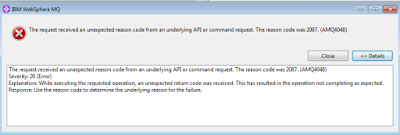
This post is helpful. Thank you. I will make sure the queue managers on machine A and machine B have different names.
ReplyDeleteThank you!!
DeleteIf you want to disable your Gemini account and looking for solutions to deal with it, you can directly contact the team anytime to get verified ways through which users can get rid of such errors and able to execute process that could help in disabling the account. If you need any kind of assistance, feel free to call on Gemini toll-free number which functional all the time. You can contact the team anytime to avail desired results which can be useful in eliminating trouble from the roots.
ReplyDelete